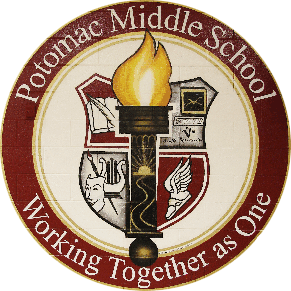Check out these helpful tech tips from our Middle Panthers!
Check out these helpful tech tips from our Middle Panthers!Thank you to students in Mr. Long's classes from creating and sharing these helpful tips.
1. How to send an email to your teacher using you PWCS outlook account
https://drive.google.com/file/d/1ZCCBiIBhMWWUv2ZSG9KROoYXkZe149nA/view
2. How to send a message through Canvas to your teacher
https://pwcs.instructuremedia.com/embed/19ea0b55-2c32-4ebd-b568-d6007e662ee1
3. How to open your PWCS Office 365 online and how to navigate Word Online
https://pwcs.instructuremedia.com/embed/bf6dbb14-b8c6-4739-986e-41afab9906d2
4. How to create and download an office online document, and then how to turn it in through Canvas.
https://pwcs.instructuremedia.com/embed/6e7a6f39-1a55-4cc8-803b-17e3ffe650e7
5. How to take a screenshot on a Macbook Computer
https://pwcs.instructuremedia.com/embed/86faed81-5331-4dc5-a6ac-621e706966a5
6. How to take a screenshot from a Windows Computer
https://pwcs.instructuremedia.com/embed/50a8cb0f-9e95-4cbc-996e-5f1630736499
7. How to make a video recording using Studio
https://pwcs.instructuremedia.com/embed/cf98ff2b-2df4-44db-a0a7-51e610ef7df7